|
From the main screen, click on the Sign Up Today button.
| | 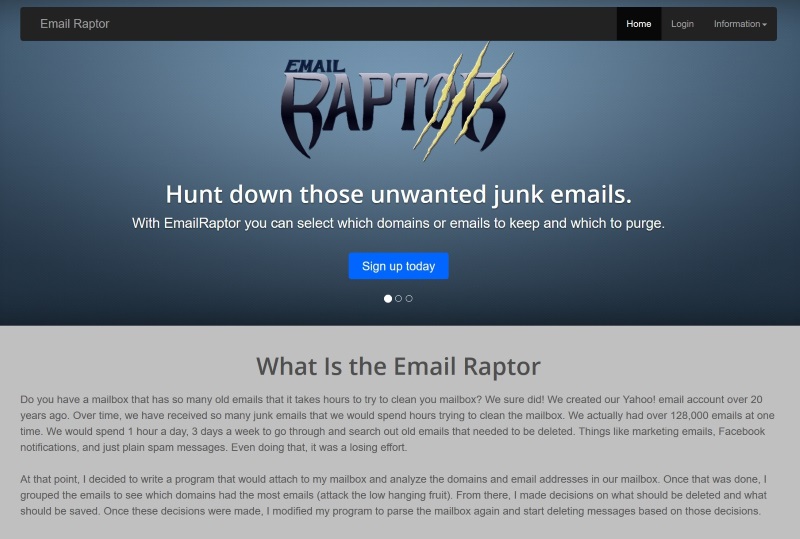 |
|
Now, tell us which email service you currently use.
If you do not see your server listed, please email dougc@emailraptor.com. Let us know
who your provider is and we will attempt to build the connection. As long as your email service supports IMAP (if you check email on your phone, then they do), we can obtain connection
information. Once that is done, you will be ready to register on our site.
| | 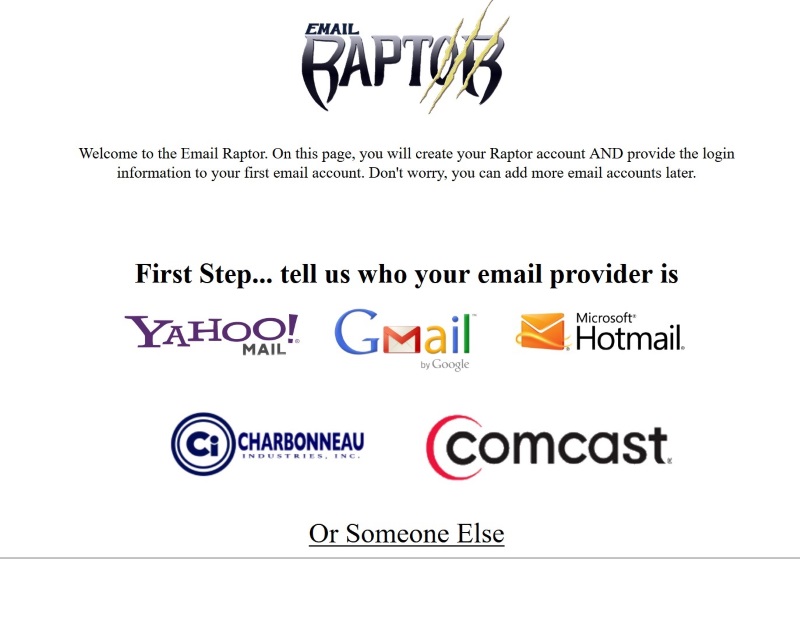 |
|
Fill in your information to establish your Email Raptor account (information on the left). This will be the login you use to access the Raptor.
On the right is the information about your email account you want the Raptor to hunt. Simply enter your email address and password. If you use 2 Step Authentication,
then you can create a specific application password just for the Email Raptor; however, if you do not, your passwords are safe with us.
Once the information is entered, we will verify that we can access your mailbox.
| | 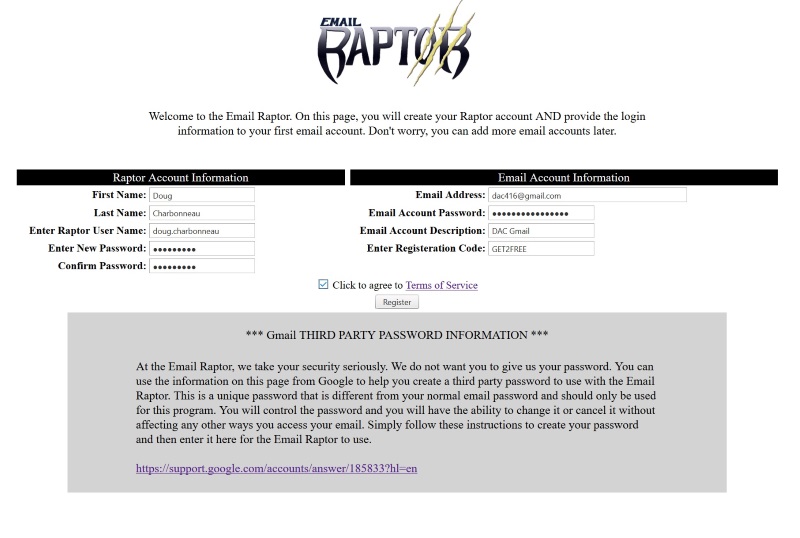 |
|
When all your information is verified and we can access your email account, you will get back this registration successful screen.
WHAT'S NEXT
When the registration is complete, the Email Raptor will start scanning your mailbox. Click on the link to log into the Email Raptor to start checking out what
the Raptor finds. The initial run time is dependant on the number of email messages in your mailbox. This could be anywhere from 5 minutes to 2 hours. The
Raptor will display a green status bar while it is running on your account.
| |  |
|